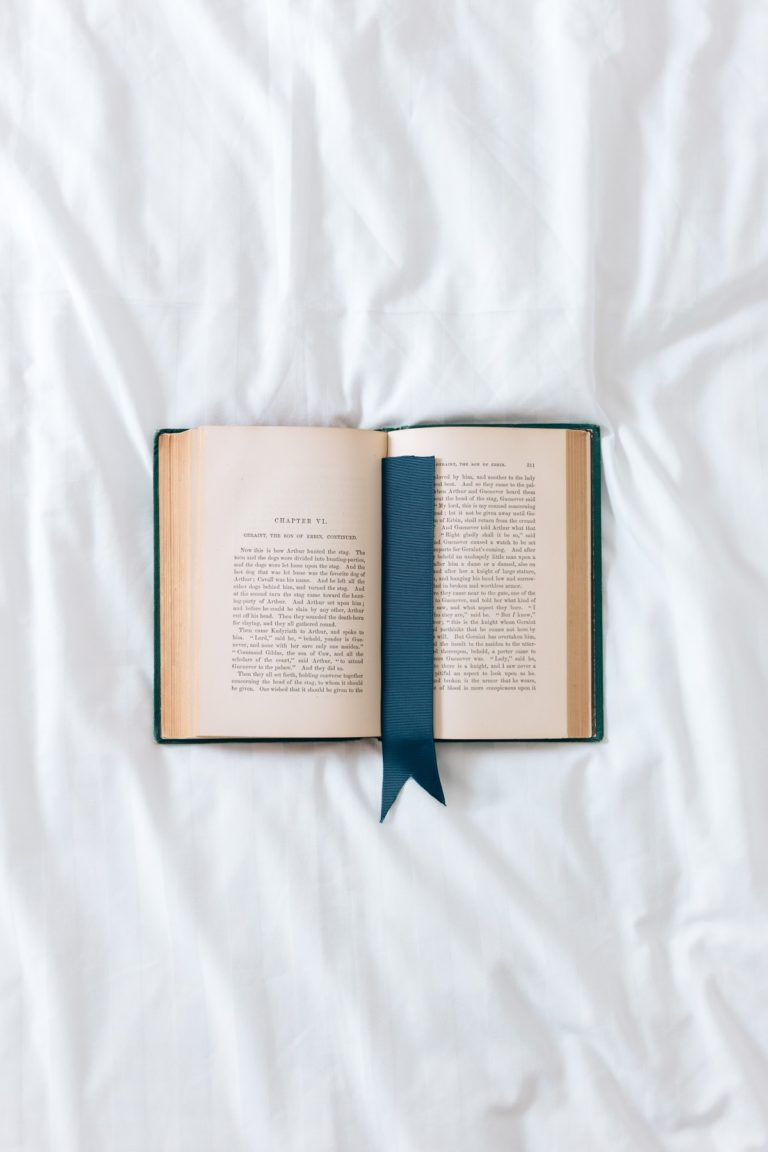Art started ever since humans could pick up a stick and draw on the walls of their caves. Today, it is still an essential part of our society. However, many people don’t realize that website design is a form of art. Like any other artist, a web designer must be aware of certain principles to create a consumer-friendly website.
Here are five tips for building a consumer-friendly website:
Minimalism
Millennials are pretty much obsessed with minimalism, and for a good reason. It’s transparent and works well in showing the beauty of your website.
Minimalism started during the 1950s and was a popular design trend in the 1990s. In web design, minimalism means using as few elements as possible to create a clean and sleek look. This can be achieved using whitespace, simple colors, and clean fonts.
Moreover, you can use dynamic page transitions. Essentially, these animations happen when a user clicks on a link. This makes for a more immersive experience and can help guide the user through your website.
Additionally, using a minimalistic design can help your website load faster. And as we all know, millennials have the attention span of a goldfish.
User-Centered Design
When it comes to web design, the user should always be your top priority. After all, they are the ones who will be using your website. User-centered design is a process that puts the user first when designing a website.
This means considering age, gender, culture, and even location factors. You should also think about how your users will be accessing your website. For example, will they use a desktop computer or a mobile phone? If they use a mobile phone, you will need to build an app for your website. If you can’t do this, consider hiring a professional. An experienced app development service can help you build your app from scratch. They can also follow a user-centered design process to ensure your app is user-friendly.
You should also do your best to improve the user experience. User experience is all about how easy your users use your website. If they can’t find what they’re looking for, they will leave and never return.

Disability-friendly
There are over one billion disabled people worldwide, and these people should be able to use your website just like anyone else.
When designing a disability-friendly website, you should consider various types of disabilities. For example, people with visual impairments might use screen readers to browse the web. So, it’s essential to use clear and concise text.
People with hearing impairments might be unable to watch videos on your website. As such, you should provide transcripts or captions for these videos.
Moreover, you should design your website using simple colors and shapes. This makes it easier for people with color blindness or other visual impairments to understand your content. You can follow the Web Accessibility Initiative (WAI) guidelines for a more in-depth explanation.
User-Friendly Navigation
The navigation of your website should be easy to understand and use. Users should be able to find what they’re looking for without trouble.
There are three types of navigation: linear, hierarchical, and global. Linear navigation is used on websites with a single path, such as blogs or e-commerce sites, while hierarchical navigation is used on websites with multiple sections and subsections, such as an online forum. Finally, global navigation is used on websites with many different pages, such as news websites.
Your navigation should be easy to use and understand. The most important links should be visible, and the labels should be clear. You can give users navigation tools to keep track of their location on your website. Additionally, you can use drop-down menus to organize your content more user-friendly. It’s one way to hide the clutter that people might have to use occasionally.
Search Function
A search function is essential for websites with a lot of content. It allows users to quickly find what they’re looking for without browsing through all the pages on your website.
When designing a search function, you should consider how users will search for content on your website. For example, if you have an e-commerce site, users might search by product name or category. If you have a blog, users might search by keyword or author.
You should also design your search function to be as user-friendly as possible. For example, the search bar should be visible and easy to find. The results page should also be well-organized and easy to understand.
These are just a few tips to keep in mind when building a consumer-friendly website. By following these tips, you can create a website that is both user-friendly and visually appealing.